Symptom:
After restarting the host, I would be able to make configuration changes for 3 – 5 minutes from when the machine started before beginning to experience updating errors. The error seemed to indicate that the hard disk was full and it was unable to write configuration changes to /etc/vmware/esx.conf.
My particular lab runs a non standard *(non supported) motherboard (SuperMicro X8SIL) that seems to have some issues with the VMware implementation of CIM. The Common Information Model is used to gather information about actual sensors in the hardware. Since my board did not play nice with VMware, it flooded the log files and thus after a couple of minutes from boot up, the disk would fill. A quick fix was to disable the Sensor Dashboard in advanced settings.
Workaround:
After restarting the host and BEFORE the disk filled, quickly change the Advanced Host value UserVars.CIMEnabled from 1 to 0. This corrected the issue immediately. Of course, I sacrificed the ability to view the board sensors from within Virtual Center.

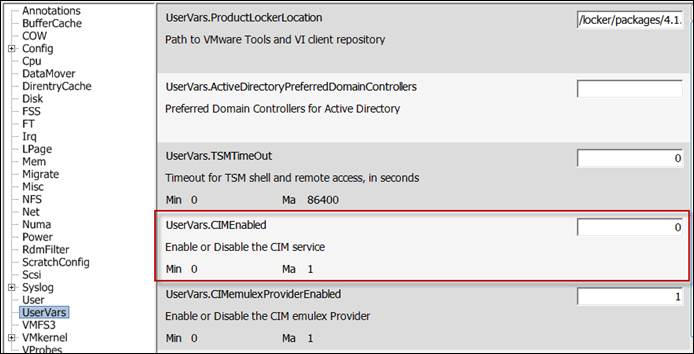

I believe that in some cases you may not be able to succesfully apply the configuration change if you don't first disable IPMI via the X8SIL-F motherboard jumper. I believe another way to make sure the logs are flushed is by deleting sel and sel.raw from /var/log/ipmi/0 and rebooting the ESXi server.
ReplyDelete